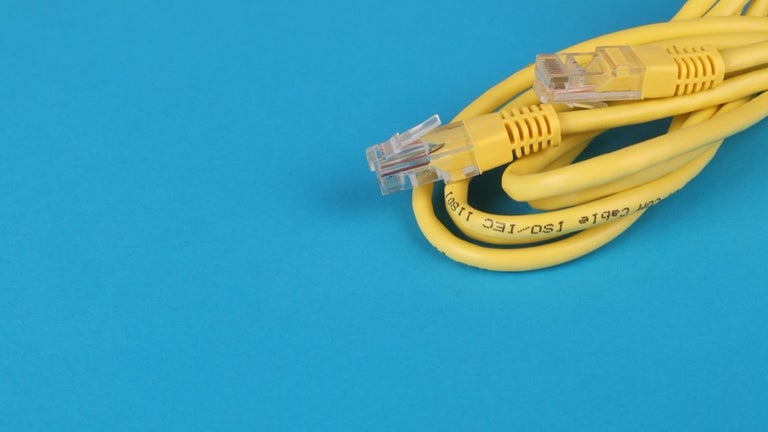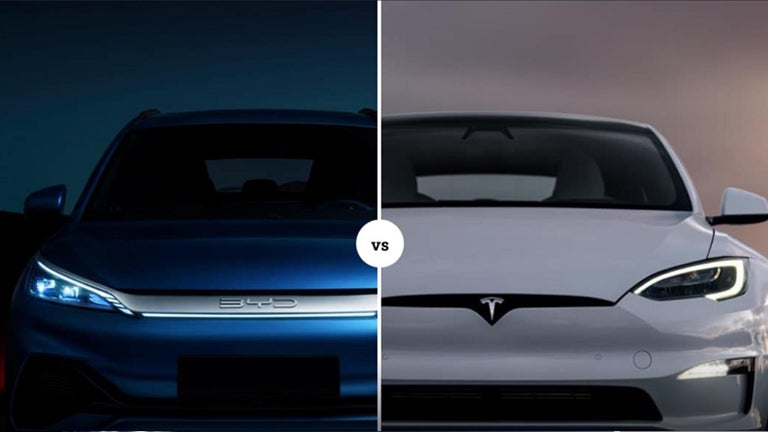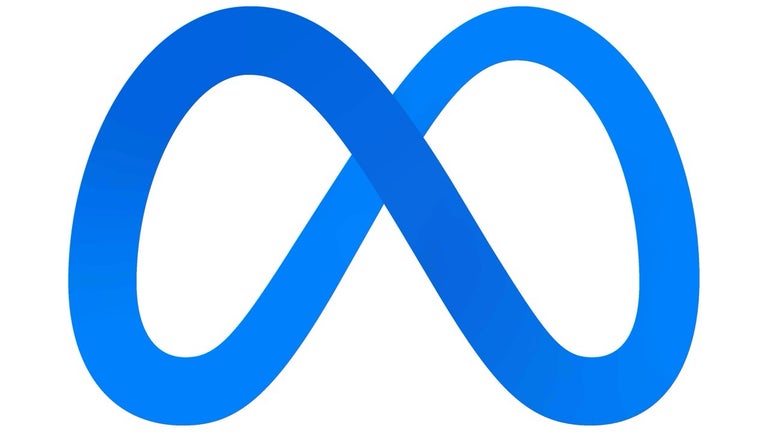Content Edit & Blur: Easily Edit, Replace, or Blur Elements on Any Webpage
"Content Edit & Blur" is a simple and user-friendly browser extension available on Chrome. Developed by HasanAboShally, this open-source program allows users to edit or replace texts and images directly from the browser, and also blur content when needed.
With "Content Edit & Blur," users can easily create quick mockups based on existing web pages or communicate changes in web pages effectively. The ability to blur sensitive data comes in handy when taking screenshots or sharing confidential information.
Using the extension is straightforward. Simply click on the extension's icon to switch between the three modes: Idle, Edit, and Blur. In Blur mode, clicking on any element once will blur it, while double-clicking on an image in Edit mode allows for quick replacement. Additionally, users can select a text and press ALT+R to replace all occurrences. To switch back to Idle mode at any time, simply press the ESC key.
Experience the convenience and versatility of "Content Edit & Blur" to enhance your browsing and editing capabilities on any webpage.